Enrollment Certification
How to request for the Enrollment Certification in Golestan website
All international students must submit the Enrollment Certification for each consular application.
the procedure for applying this letter is as follows:
First, go into the Golestan website (Link of Golestan: https://ems.ut.ac.ir/fa ). Then click on the student’s section (Num. 1) after that click on the entrance for students (Num. 2). It is shown in Fig. 1.

Figure 1. The Comprehensive education system of University of Tehran: Golestan.
Now click on Pishkhan-e-Khedmat section as shown in Fig. 2.
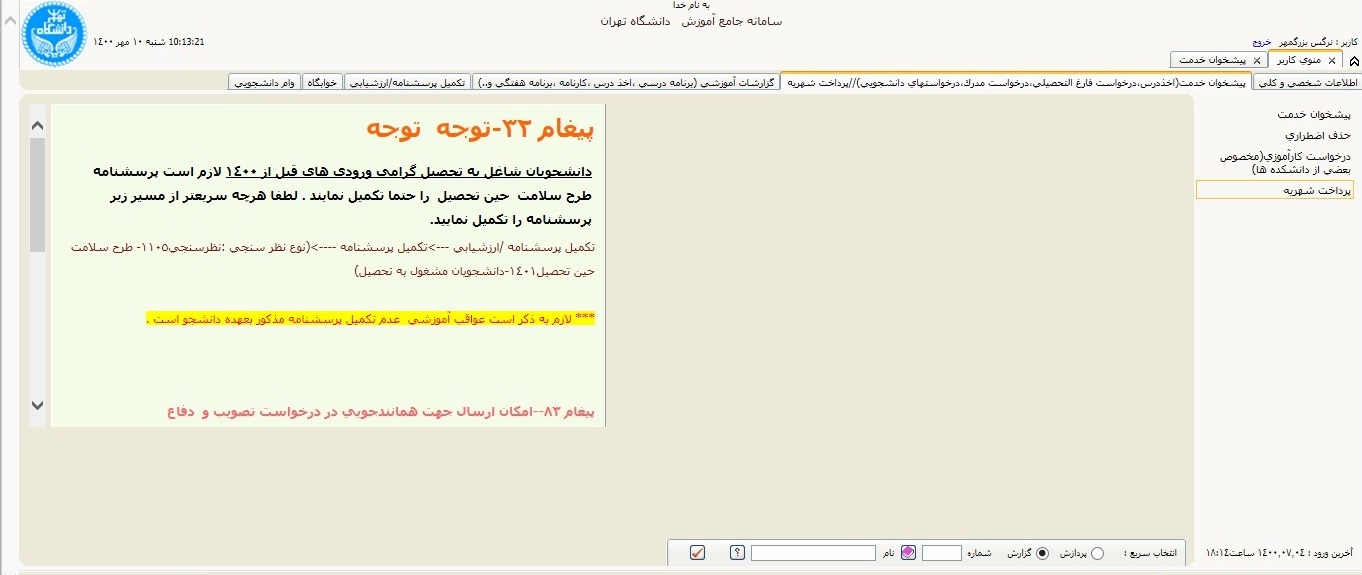
Figure 2. Pishkhan-e-Khedmat
To request for student certificate, click on the place is shown in Fig. 3.
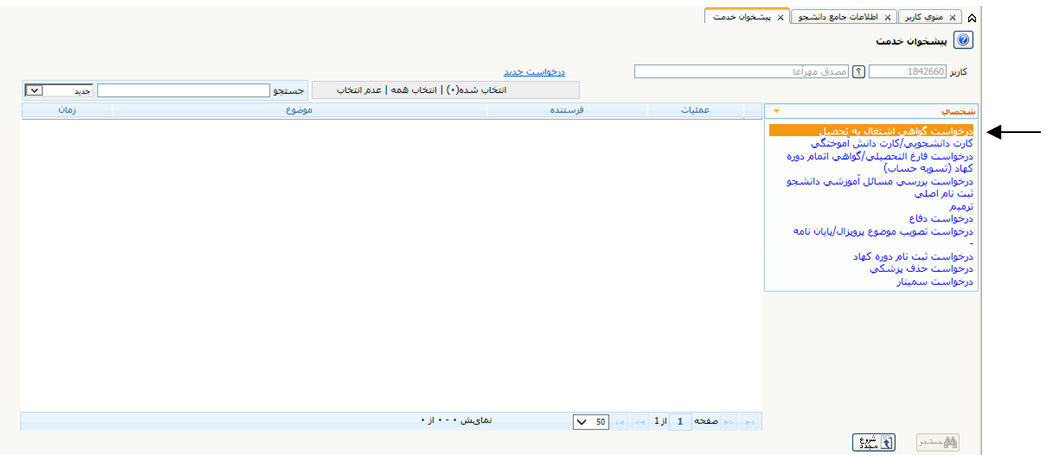
Figure 3. The request for Enrollment Certification.
To receive a new request, click on the place is shown in Fig. 4.
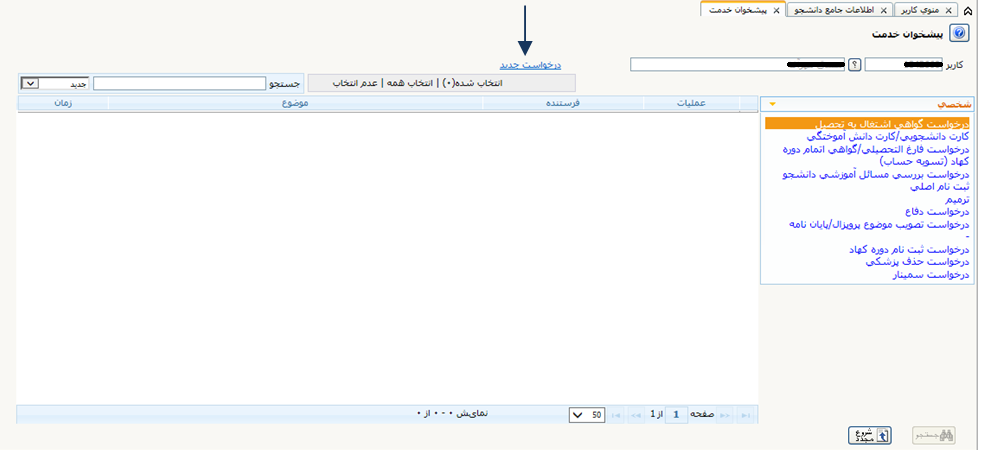
Figure 4. New request for Enrollment Certification.
For type of request, to issue residency, select 20-1, to extend residency, select 20-2 and to leave and return select 20-3, and after selecting the type, click on the creation as shown in Fig. 4.
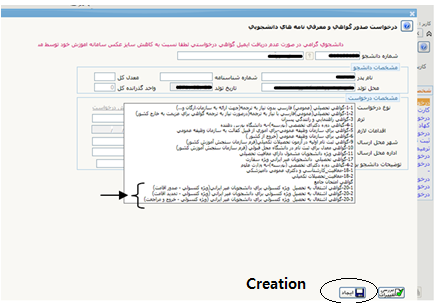
Figure 4. Type of request.
Now you can see your request on the table with colorful flowchart (Fig. 5). To confirm and send, click on the last step of flowchart with green color.
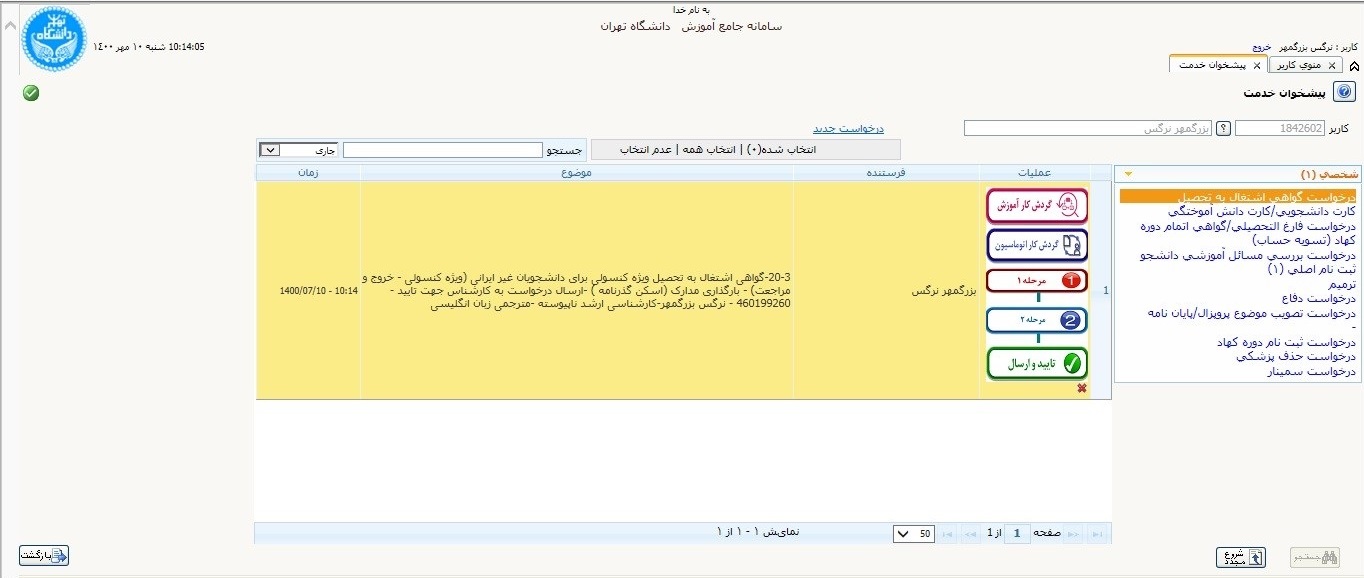 Figure 5: The confirmation of request.
Figure 5: The confirmation of request.
To send the request for academic staff to confirm that as you can see the box in front of you, click on the place is shown in Fig. 6.

Figure 6. Sending of request.
Your request will be sent to the academic staff to confirm it. For getting information about the result, you can check cycle of request is shown in Fig. 7. If academic expert confirms your request you will see second confirmation in second row in status column related to academic staff (Fig. 8).
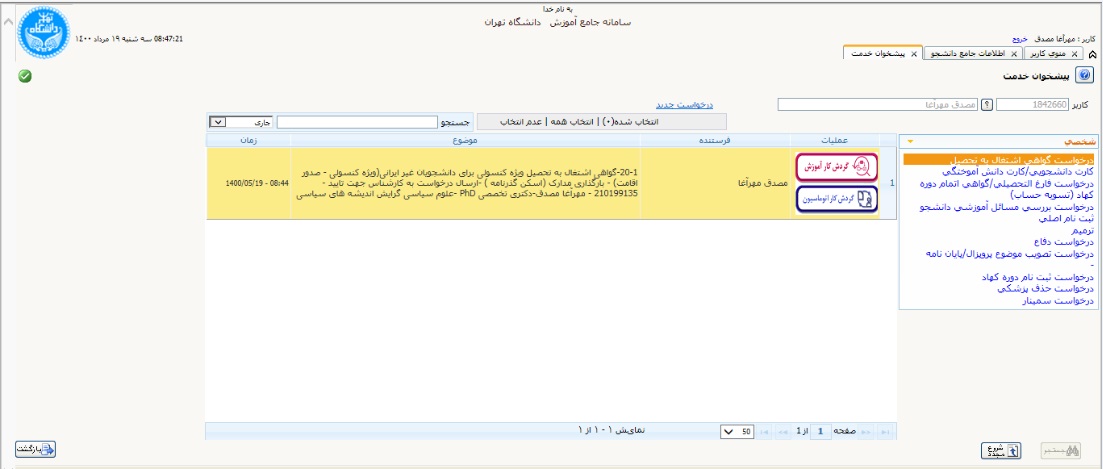
Figure 7. The cycle of request.
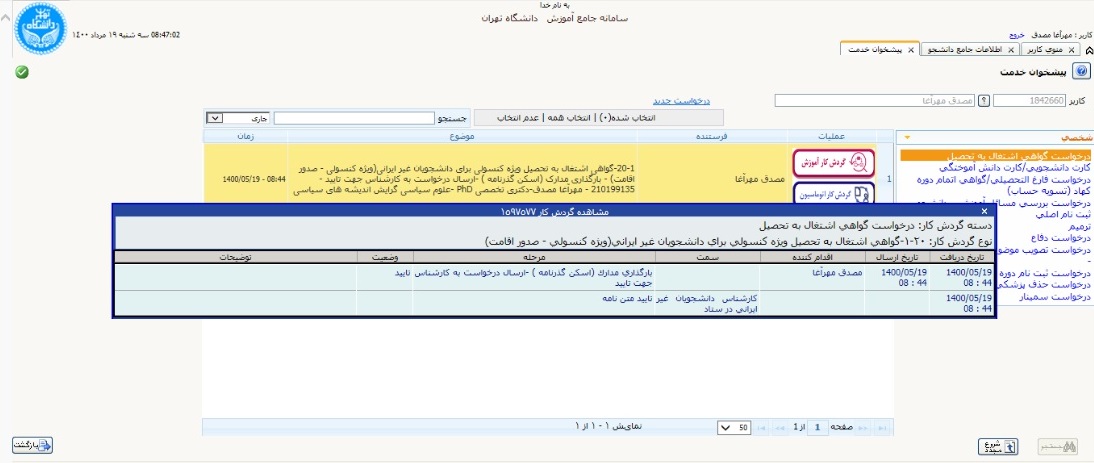 Figure 8. The status of request.
Figure 8. The status of request.
Now refer the letter to the Academic Affairs in the following address:
1st floor (Miz-e-khedmat), No. 58,intersection of eastern Nosrat and 16 Azar, 16 Azar st, Enghelab st, Enghelab square, Tehran.